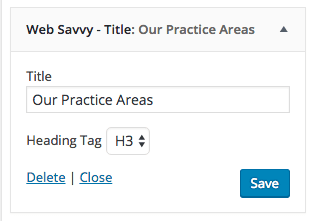The “Our Practice Areas” title on the Home page uses the Web Savvy – Title widget. To configure the widget follow these steps:
- Drag a Web Savvy – Title widget from the left side over to the Home Main Section widget area
- Enter your desired title text
- Select the heading tag you desire to wrap the title text (demo uses the H3 tag)
- Click the Save button on the widget to lock in your settings
This is a screenshot of how the widget is configured in our theme demo: