James comes with a Web Savvy – Featured Posts widget, which is a slightly modified version of the Genesis – Featured Posts widget providing a slightly different layout. You are welcome to use either widget as desired.
Our theme demo uses the Web Savvy – Featured Posts widget in both the Blog Sidebar and the Page Sidebar. To configure these widgets like our theme demo go to Appearance –> Widgets and drag the widget from the left side to the widget area where you wish it to be displayed. Configure the various widget settings as desired.
This screenshot shows an example the settings we have configured for the widget in our theme demo (in the Home Featured 6 widget area):
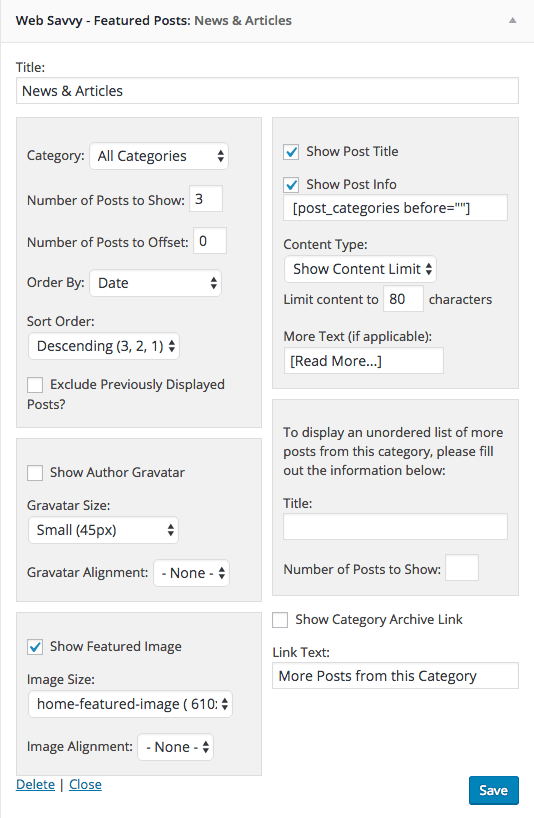
You can use most any of the Genesis Shortcodes for the Post Info settings. Our theme demo uses these:
[ post_categories before=""]
(Please note the above shortcode has an extra space after the opening [ bracket so to allow it to be seen in our forum. You will need to remove that extra space for use in your site.)
