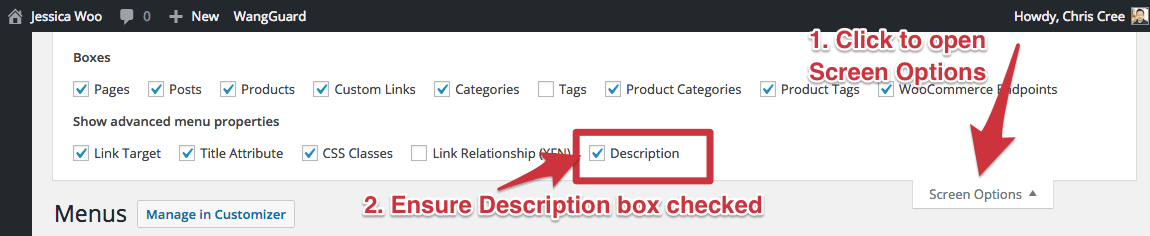Our home page uses a Custom Menu to list the product categories. To create this, you’ll go to two different locations within WordPress.
Define Your Menu
- Go to Appearance -> Menus
- Create a new menu and label is Home Categories
- Drag your desired categories over to the right side of the menu set up screen
- Input two short words under Description
- Save Menu
Configure the Widget Area
- Go to Appearance -> Widgets
- Drag the Navigation Menu widget over to Home Categories Menu (in older versions of WordPress, this widget was named “Custom Menu”)
- Select your new Home Categories in the Select Menu drop down
- Save
Note: You have limited space here, so pick the best categories and keep your text limited. You want people to scan and quickly find the category they want.
Also, if you do not see the Description field for the links in your Appearance –> Menus screen ensure you have that option selected via the Screen Options tab per this screenshot: