Jessica now supports unlimited color options, not just the predefined ones from the demo.
Go to Appearance –> Customize and click color
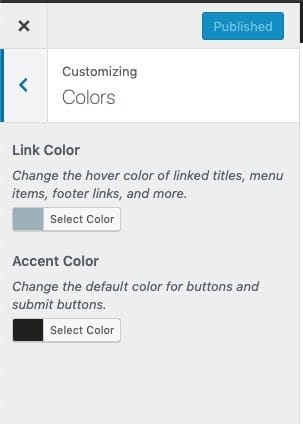
You will see there are color selectors for two kinds of elements.
- Link Color: Sets the color of text and icon links (titles, menu items, footer links, and more).
- Accent Color: Sets the color for key elements such as buttons and icon backgrounds.
After choosing a color, you’ll see a live preview of that color. You’ll need to click the publish button on the top of the customizer panel to save your changes.
