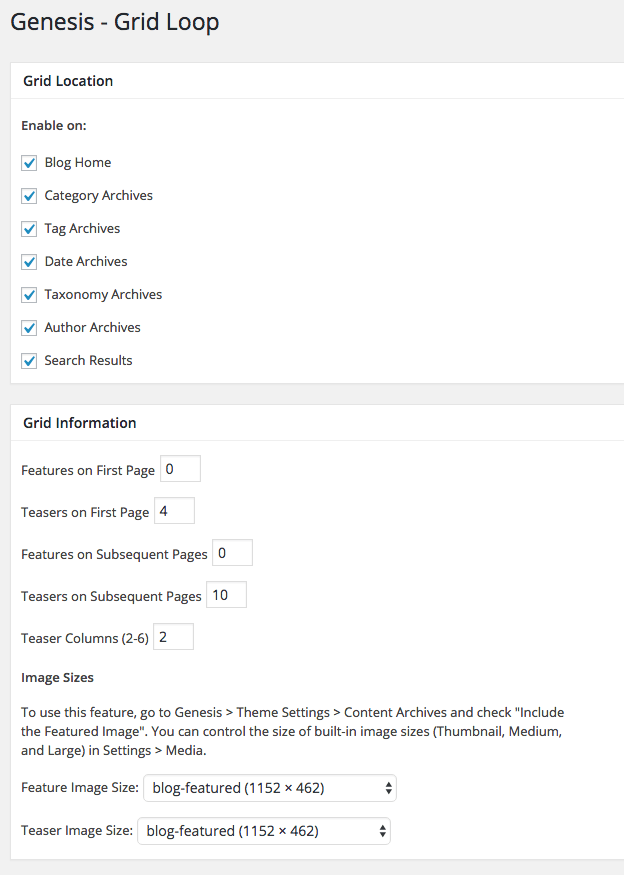The blog page for James uses the Genesis Grid plugin. First install this plugin:
- Go to Plugins –> Add New
- In the Search Plugins box in the upper right enter Genesis Grid Loop
- Hit Enter
- You should see the Genesis Grid plugin as your first result
- Install and activate that plugin.
- Next go to Genesis –> Grid Loop
- Here are the settings used in our theme demo: