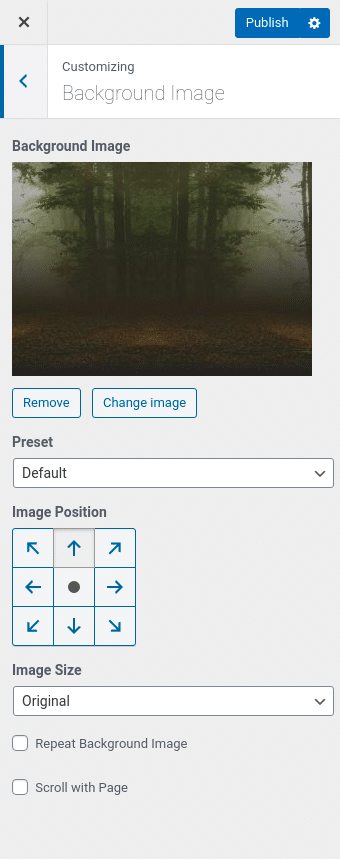The background image is set through the WordPress Customizer.
- Log into your site
- At the top of the screen in the admin bar, click on “Customize”
- Click the “Background Image” panel
- Upload your background image and choose your options as desired.
Here are the options we used on our demo site: