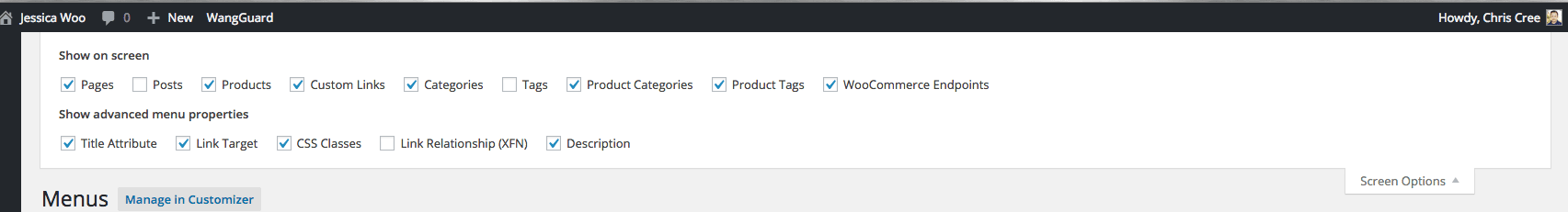You can have two menus within Fernando. The main navigation is the larger text right of the logo. The secondary menu is the smaller text above this.
First start by defining your menu. You will do his at Appearance -> Menus
- Select create a new menu
- Add text to the Menu Name to define your menu label
- Drag any items on the left hand column (i.e. pages or posts and such) to the menu on the right
- Save Menu
- Repeat process for the secondary menu.
- Save Menu
Click on Manage Locations
- Select this first new menu under Primary Navigation Menu
- Select the second new menu under Secondary Navigation Menu
- Save
To remove the vertical line after the last link in your Secondary (top) navigation add the class last to the CSS Classes setting for that link per this screenshot:
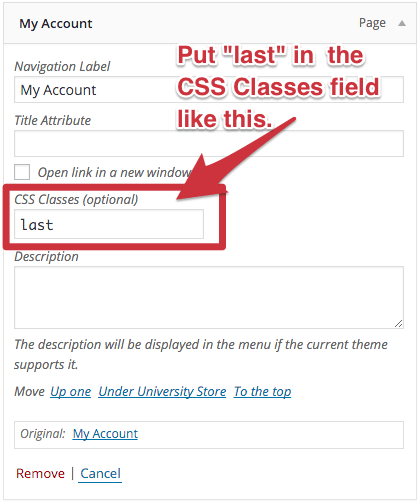
If you do not see that field when you edit the link in your menu then you will need to enable it via your Screen Options at the extreme upper right corner of your Appearance –> Menus screen. Ensure the box in front of the CSS Classes is ticked. See this screenshot: