Here are the steps to use your custom logo image with the theme.
First set the logo to show by performing the following:
- From your WordPress dashboard go to Appearance –> Customize
- Under “Site Identity” click “Select Logo”
- Click the “Publish” button to save your settings.
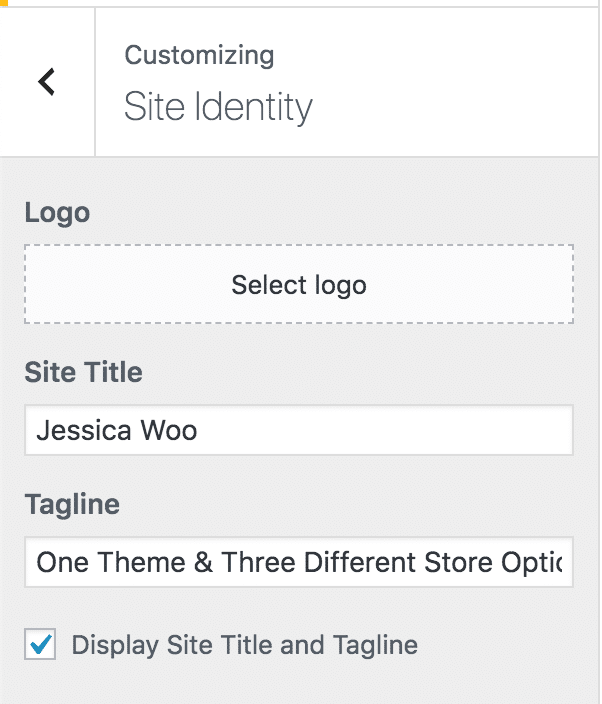
Suggested logo size is :
- Width = 400 pixels
- Height = 51 pixels
PLEASE NOTE: You may use a larger logo image file. However, please note that larger files sizes may require some customization of your /jessica/style.css style sheet to display properly.
