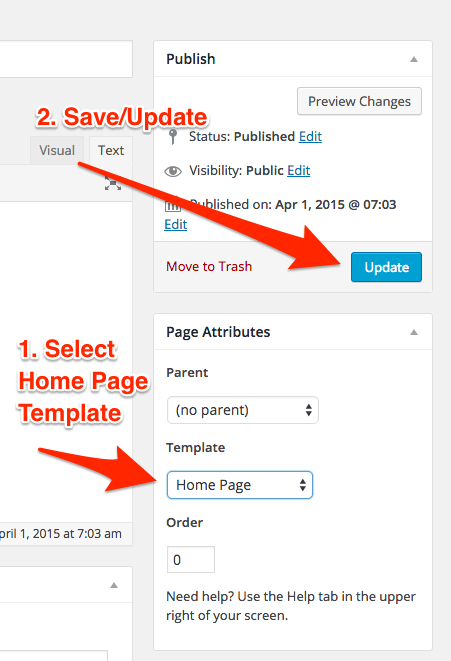Caroline uses the standard WordPress home page and blog page. We’ve included a widgetized home page template with this theme so you can have maximum control of your site content. Please follow the steps below to Configure your Home page and your Blog page.
- If you don’t already have a home page first go to Pages –> Add New to create a new page
- Give your page a title – our demo simply uses Home
- On the Right hand side Page Attributes box select the Home Page template (see screenshot below)
- Publish/Update your Home page
- If you don’t already have a Blog page go to Pages –> Add New again
- Give your page a title for your blog page – our demo simply uses Blog
- Publish your page
- Once you have both pages published go to Settings –> Reading
- Set Front page displays to Static page
- Select your Home page from the drop down for the Front Page
- Select your Blog page from the drop down for the Posts Page
Now you will need to configure your widget areas for your home page. Please go through the rest of the Caroline theme instructions. The instructions with Home in the title explain how to configure each respective widget area on the Home page.
Page Template Setting Screenshot: