
Sponsoring Another WordCamp, Orange County 2017 #WCOC!
Posted on June 10, 2017
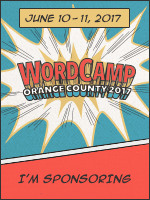 Once again 9seeds is honored to be one of the many awesome sponsors of WordCamp Orange County 2017 happening this weekend in Orange County, California.
Once again 9seeds is honored to be one of the many awesome sponsors of WordCamp Orange County 2017 happening this weekend in Orange County, California.
At 9seeds we’ve all long been avid attendees, speakers, sponsors, and even organizers of WordCamps around the world, from Las Vegas to Bangkok. WordCamp Orange County, however, has a very unique and special place in all our hearts and in particular Jon Brown’s WordPress history.
For 9seeds there are a lot of first and milestones that have occurred at this long-running cornerstone of the WordCamp Community.
9seeds sponsored the first ever WordCamp Orange County in 2010 and it was where Jon Brown first met John Hawkins and Todd Huish!
9seeds sponsored WordCamp Orange County again in 2011 and this year, 2017, but that doesn’t mean we haven’t been involved in every WordCamp Orange County in between!
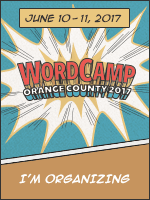 Jon Brown and John Hawkins have both spoken at WordCamp Orange County multiple times over the years: 2010, 2013, 2014, 2016 (both of us taking a turn in 2016).
Jon Brown and John Hawkins have both spoken at WordCamp Orange County multiple times over the years: 2010, 2013, 2014, 2016 (both of us taking a turn in 2016).
WordCamp Orange County was huge for me personally as well. As mentioned above it was the first camp I ever attended and that years organizers Brandon Dove and Jeff Zinn of Pixel Jar have been friends and mentors ever since. It was where I did my first talk on my journey from freelancer to agency owner while being a remote worker and digital nomad in 2014.
Oh, and Jon Brown is helping organize this year as well.
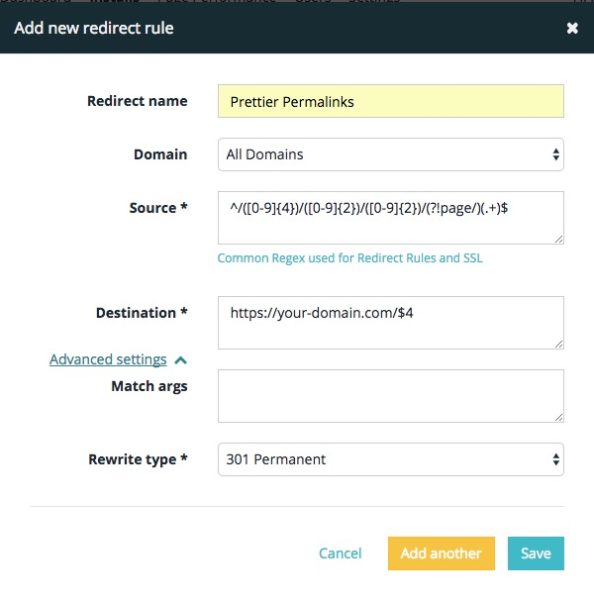

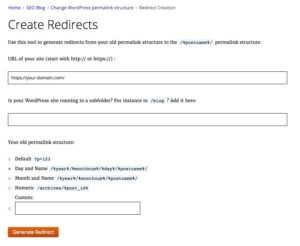
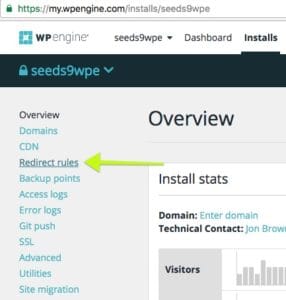
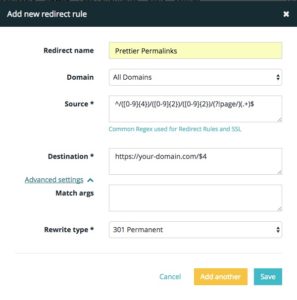

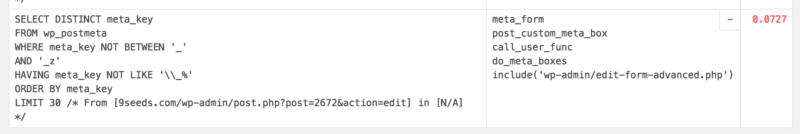
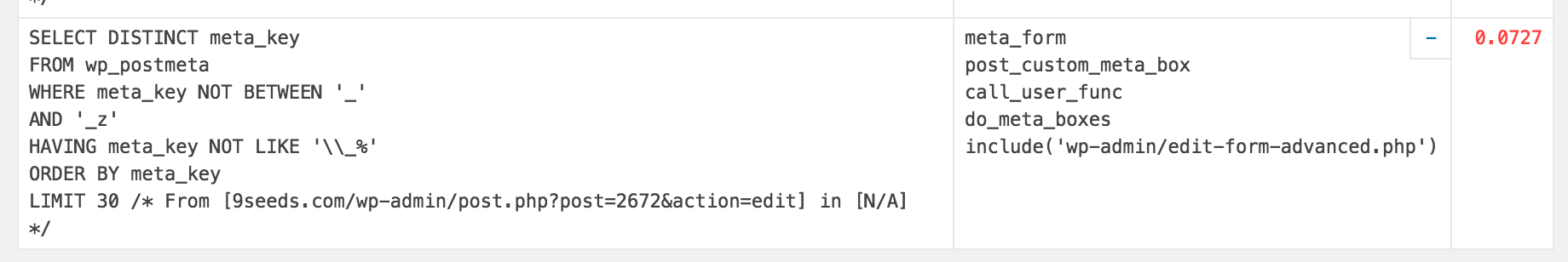

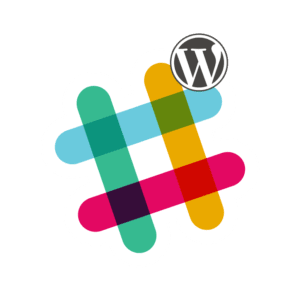 In that vein I was delighted when Jason Cosper wrote last week about using Nativefier to create a mini app for the Making WordPress Core Slack Team.
In that vein I was delighted when Jason Cosper wrote last week about using Nativefier to create a mini app for the Making WordPress Core Slack Team. It occurred to me I could do the same thing with a few websites I like to keep open all the time. Starting with
It occurred to me I could do the same thing with a few websites I like to keep open all the time. Starting with 