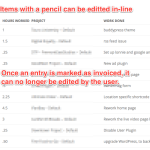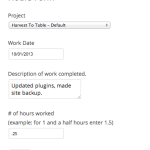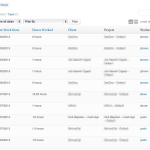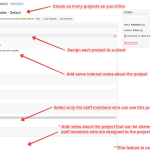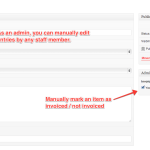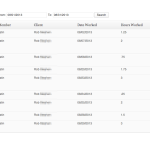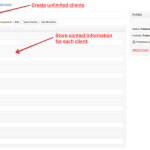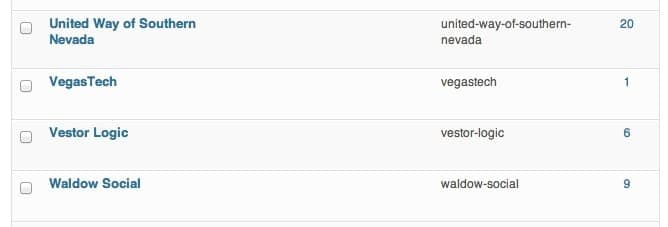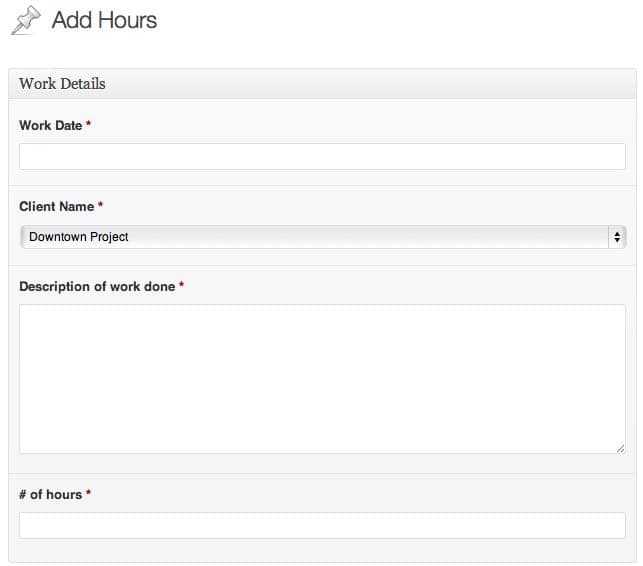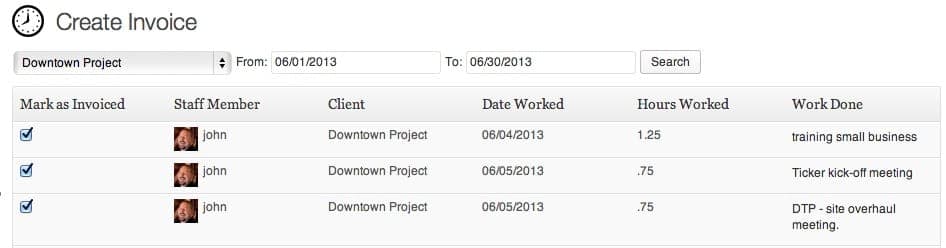Event Ticketing for WordPress version 2.0
Posted on November 7, 2013
Three years ago, almost to the day, we released the first version of WP Event Ticketing, which is a WordPress plugin that makes it simple to sell event tickets directly from your WordPress website. Because of WP Event Ticketing, people no longer need to use 3rd-party services that charge organizers or attendees $1 a ticket (or more) on top of PayPal processing fees, just to sell tickets. I loved that our plugin would save people money, and give them the power to control their own data.
I can remember with amazing detail how excited (and nervous) I was the day we released the plugin. Since that original launch, the plugin has been downloaded more than 23 thousand times. People have used the plugin to sell hundreds of thousands of event tickets of all shapes and sizes, all without that pesky per-ticket processing fee.
I take great pride in knowing that we’ve saved our users more than a million dollars in fees.
Our plans for the event ticketing plugin have always been big. There are plenty of other ticket plugins out there, but we feel that our long term direction for the plugin is unique. But early last year we realized, in order to reach those goals, the plugin was going to need to be rewritten. I don’t mean a little bit of a rewrite. I’m talking about starting over from a blank slate.
Let the rewrite begin
If you think it’s a lot of work to build a plugin of this size, you should try doing it twice. Oi. We started the process 3 times last year. Maybe more. I’m trying to block out that memory. But finally, in January of this year, Justin, Ben and I locked ourselves in a room and over the course of 3 days wrote the first couple thousand lines of code that would eventually become version 2.0.
Yes, you read that right. We started the rewrite back in January. Here we are, 9 months later, and I would like to introduce you to a brand new plugin…
There’s that excitement again.
What’s new in version 2
The first thing you might notice is, this is not an upgrade to the previous plugin. This is, in fact, a completely separate plugin. We thought long and hard about this, and in the end we felt that it would be too easy for something to go wrong with a data conversion from the old to the new format. We didn’t want to run the risk of causing any problems for existing users who have events already on sale. We will encourage the users of the old plugin to move to the new version as soon as their current events are completed. Eventually, we will shut down one of the versions.
Next up, custom post types. The original plugin stored all its data in serialized arrays. Which wasn’t really a problem… unless your event had 500 or 1000 attendees. That many attendees could potentially bring your server to a grinding halt. Oops! Well, not anymore. Now everything is stored in custom post types, which is way more efficient and scalable. Not to mention with the new data storage model, it opens us up to some exciting features down the line.
One of the most frequent requests we received was for internationalization. I’m thrilled to say that version 2.0 is completely i18n compatible. We’ve already translated the plugin in to 10 languages. If you would like to get involved and translate it in to another language, please let us know.
Just the beginning
As I said, this release is mainly a rewrite of the previous plugin. So the feature set is largely the same as before. However, the new codebase will make it much easier moving forward to add features.
Download Event Ticketing for WordPress. Then, let us know what you think. We would absolutely appreciate the feedback. Any bugs you find, please report them to support.9seeds.com so we can get them fixed right away. If you’ve got feature requests, we’d like to hear about those too.