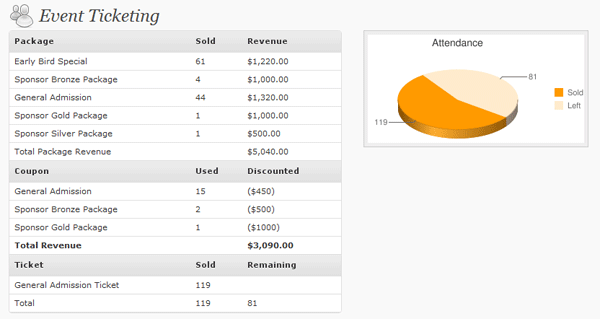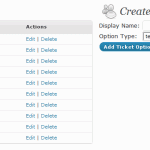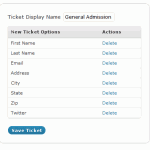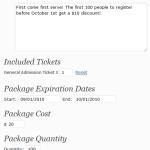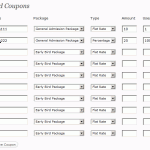John Hawkins interviewed by Life of the Freelancer
Posted on November 24, 2010
Back in September I was contacted by Robert Dempsey about doing an interview for a new project he was working on. The project is a site called Life of the Freelancer where he’s providing excellent information, interviews and resources for people who are already or are considering leaving corporate America and working as freelance.
Since I work from home, every day life happens all around me all day long. About 5 minutes in to the video, you’ll get to hear my Irish Setter lose his mind when the gardener shows up. After that, things settle down. 🙂
I was lucky enough to have the opportunity to meet Robert in person a few weeks back at WordCamp MSP. He is a tremendously nice guy and is providing excellent information over at LifeOfTheFreelancer. I encourage you to check it out.
As a quick aside, I was jokingly giving Robert grief about the fact that I had recorded the interview with him back in September and as of a few weeks ago it still hadn’t been posted. It was, of course, all in good fun. But you know how they say everything happens for a reason, well this was a perfect example. Listening to the interview this morning turned out to be perfect timing. It was a great reminder of why we set out on this crazy journey that is 9seeds.
Before I go, I’d like to wish you all a very happy Thanksgiving.
– John