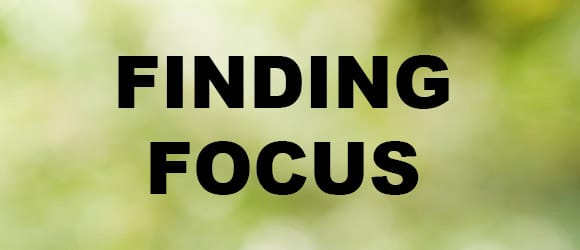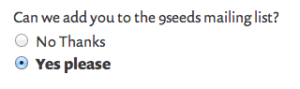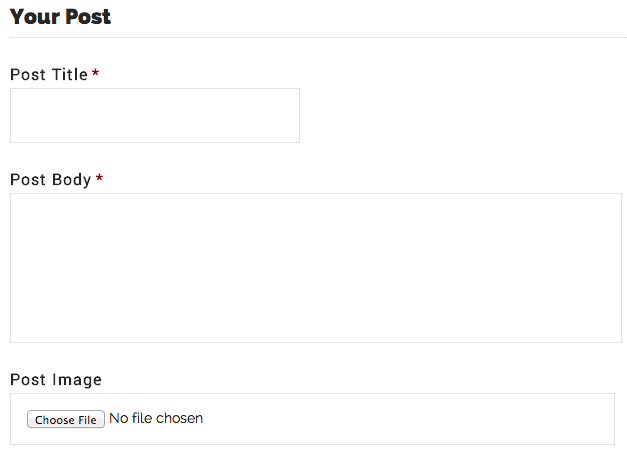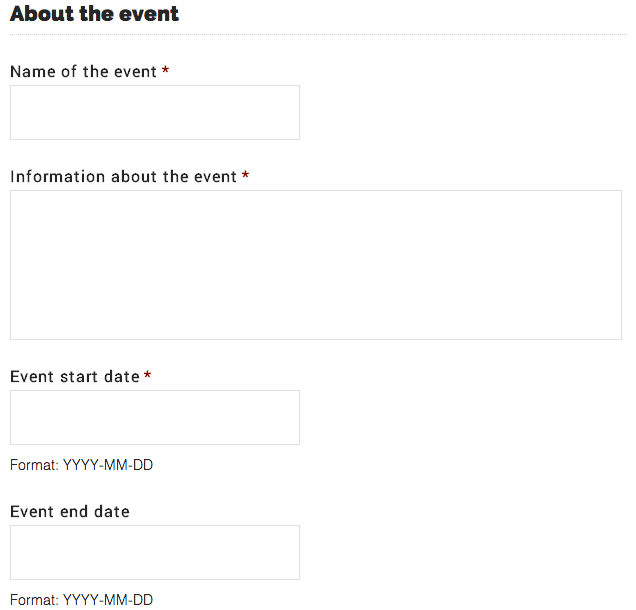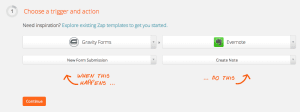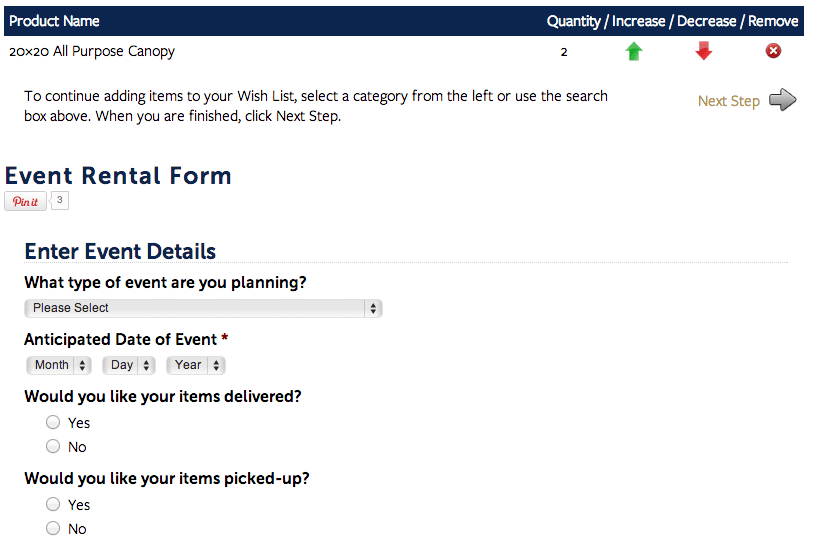Finding Work/Life Balance as a Remote Worker
Posted on June 12, 2014
We’ve all said it 1000 times, “I love what I do because I can do it from anywhere.” It’s the dream of pretty much every developer… travel the world and work from exotic locations. But if you’ve ever tried it, you’ve probably figured out that it’s a LOT of work.
At 9seeds, we all work remotely. Most of us work from home offices, co-working facilities or the occasional coffee shop. But, one of the guys on our team, Jon Brown, just spent 4 months traveling the globe and working along the way. Other than some challenges with scheduling times to chat, you’d almost not have noticed he wasn’t sitting at home working.
This past weekend at WordCamp Orange County, Jon gave a talk where he discussed finding the work/life balance as a remote worker. It was a great session and made me realize two things; 1) It IS a lot of work, 2) It sounds like the hard work is absolutely worth the effort!