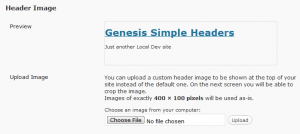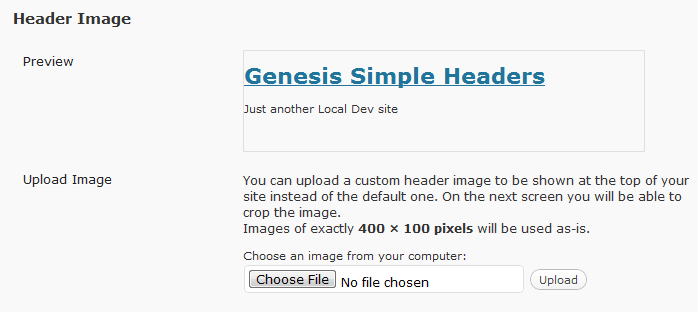
New Plugin: Genesis Simple Headers
Posted on March 18, 2011
Earlier this week I was installing some of the Genesis child themes (aff link) on a WordPress multi-site network. I quickly realized that I had a problem on my hands. If more than one site wanted to use the same theme, they wouldn’t be able to use a custom logo because uploading the logo to the theme directory would make it the only logo available for all network sites using the same theme. So, I spent spent some time retrofitting half a dozen themes to use the WordPress headers functionality to replace the logo on each individual site.
Then it dawned on me… Why not just build this as a plugin? That was, of course, followed immediately with “why didn’t I think of that first?”
Obviously, if you are running a single site you can simply FTP in and upload the file to your server. But, if you have clients who you’d like to keep away from FTP and make it simple for them to upload a new header once a day (if they so choose), then the Genesis Simple Headers plugin will do the trick.
You can Download Genesis Simple Headers here.
To install, download the plugin, unzip it and upload the entire ‘genesis-simple-headers’ folder to your /wp-content/plugins/ folder. Then activate it from the WordPress plugins menu. It requires that you have Genesis 1.5 installed and if you aren’t currently using a Genesis child theme, this plugin is totally useless.
Once it’s installed, go to the Appearance tab and click the Headers menu option. You will be given the opportunity to upload a file to replace the logo. The page will also tell the size of the image to upload (if you upload a different sized image, you’ll be asked to crop the image prior to saving).
All current Genesis Child Themes are handled in this plugin with the following two exceptions
– Prose: The functionality is built in to that child theme already.
– Family Tree: I’ll add this one when I can figure out how best to go about it.
Let me know what you think of the plugin!
Cheers!