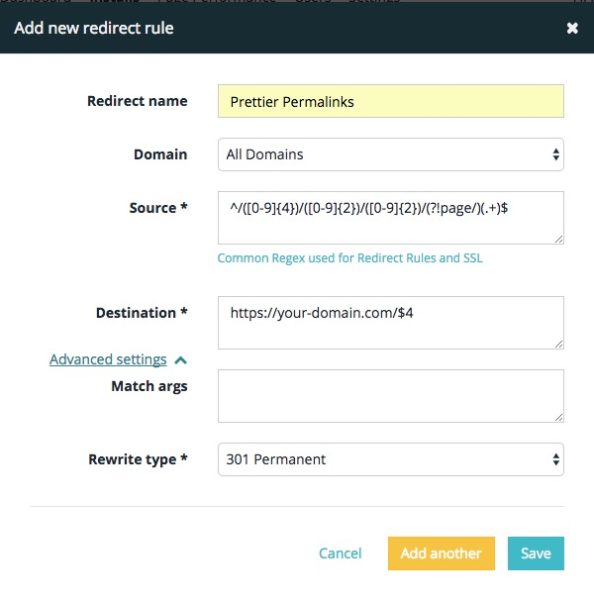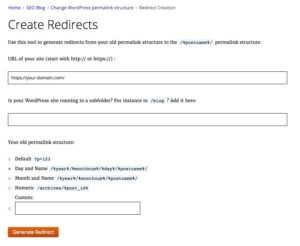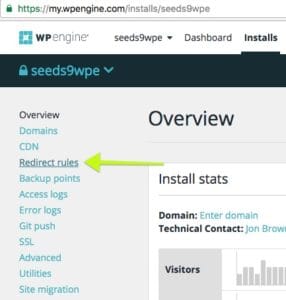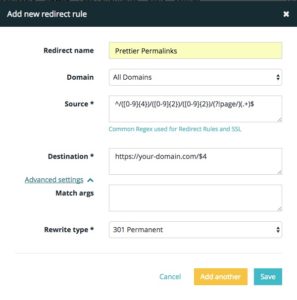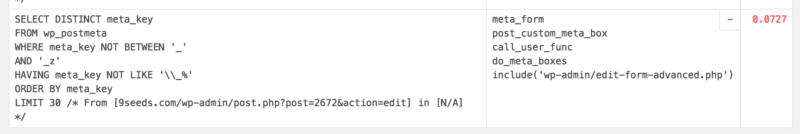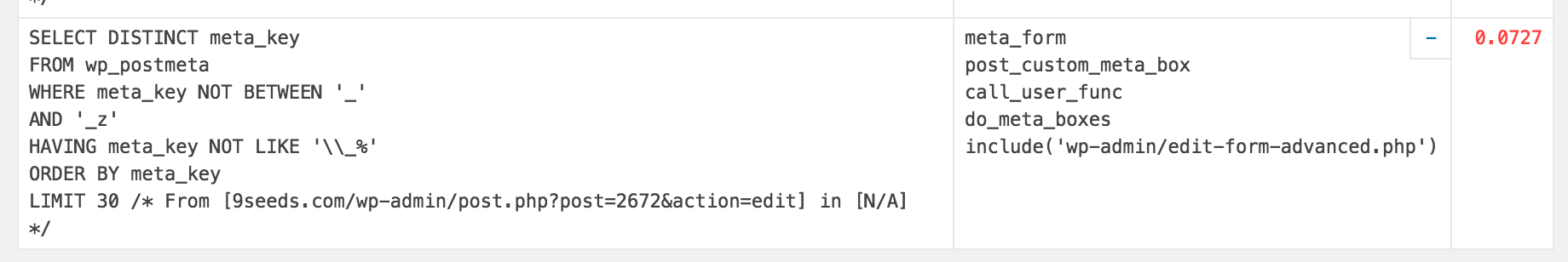9seeds’ WordPress Theme Store Launched
Posted on October 27, 2017
We are super excited to announce our 9seeds has completed the move of Web Savvy Marketing’s theme store and forums over to 9seeds.com!
Everything theme related from sales to support now occurs over here at our Theme Store. If you are an existing customer of WSM or 9seeds and ant to get to your existing account history it’s here at My Account and the support forums can be directly accessed via this link.
As many of you know immediately after the acquisition was announced Robert and I took over providing support but were doing so on WSM’s forums. We felt that would be the best way to intimately understand the running of the store and support forums. We also started making a plan on how to bring all that was there over to 9seeds.com.
Are two WordPress e-commerce stores better than one?
We considered merging the two stores for a long time. WSM’s WooCommerce installation has a long order and customer history selling Genesis Child Themes for over 5 years. Our site had an equally long order and customer history selling WordPress plugins for over 5 years, however using Easy Digital Downloads with software licensing and subscriptions.
In the end, we determined it was just way to much unnecessary work and far too likely to have bugs and issues that would cause customers grief. So, we did what we tell our custom development clients all the time, “take it one step at a time.”
WooCommerce or Easy Digital Downloads or Something else?
For now, we have two storefronts on one domain: one for themes and one for plugins. You’ll notice a “Theme Cart” and “Plugin Cart” up in the top menu. That might be a little confusing to some but we suspect it’s extremely unlikely any of you are going to try to buy one of our themes and one of our plugins at the same time, at least in the near term.
A lot of you are probably wondering since we’re now working with both if we really like WooCommerce or Easy Digital Downloads better. The answer is no, we like them both and more. Really. We remember a time when the only e-commerce solution for WordPress was WP e-commerce. In fact, we even built a couple of commercial plugins for WPEC many years ago, one was sold to another maintainer and the other we still actively sell.
In fact, these days there are several great options for e-commerce on WordPress including not just those, but iThemes Exchange and Freemius and a bunch of others.
We may settle on one solution to rule them all at a later date, but for now, we don’t want to give up EDD’s Software Licensing and updates for our plugin sales. Nor do we don’t want to give up WooCommerce’s follow up email system and cart experience.
We will share more on this in the coming months as things evolve, rest assured one of our aims continue to be to make things painless for all our existing and future customers.
A Smooth Transition for Customers
We think we’ve got all the kinks worked out for now. If you notice anything amiss, please let us know and we’ll get it fixed up right away. We want your experience at the 9seeds theme and plugin store to be the best possible.
Of course, I also know many of you want to hear news about new themes and plugins. Those are coming very soon and are in final testing now that the store/forum merge is behind us that the store work is behind us, so stay tuned!