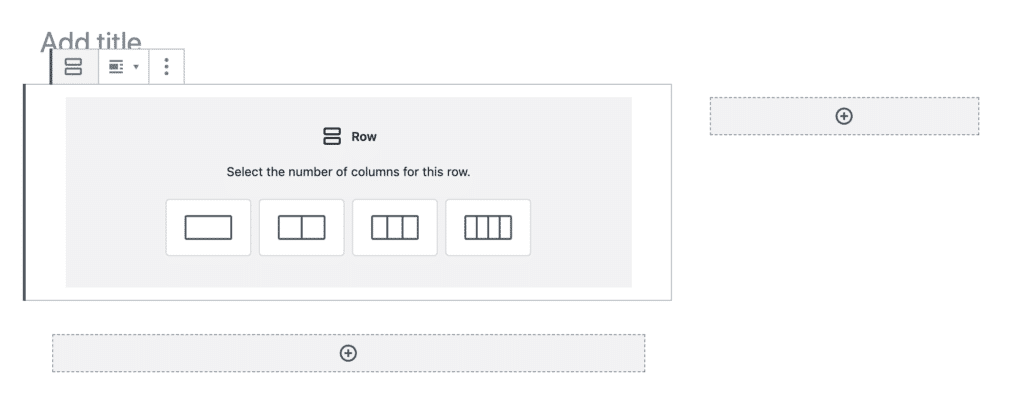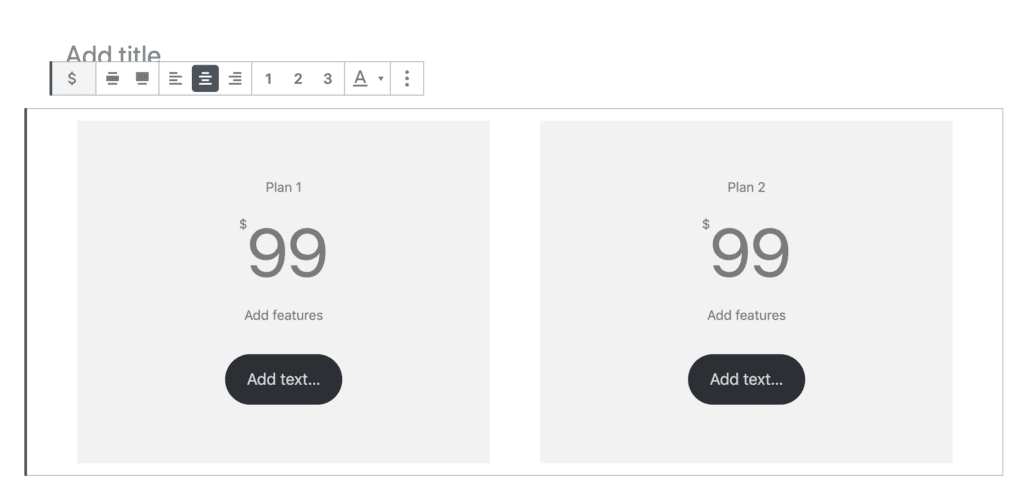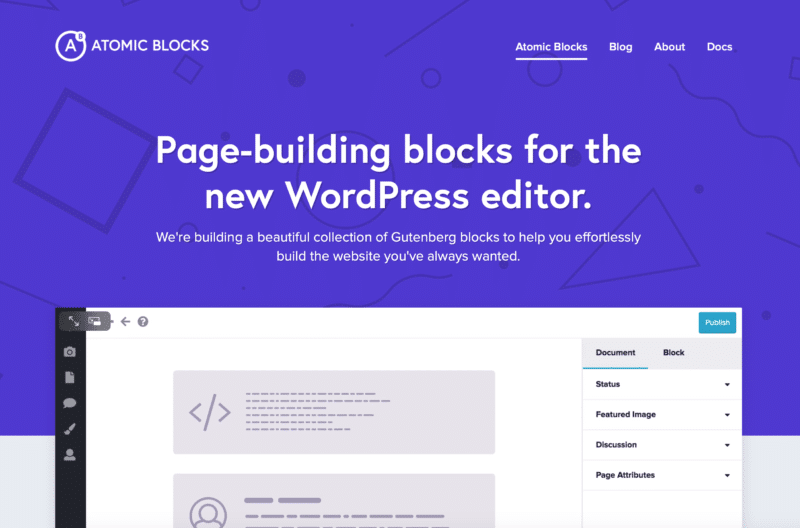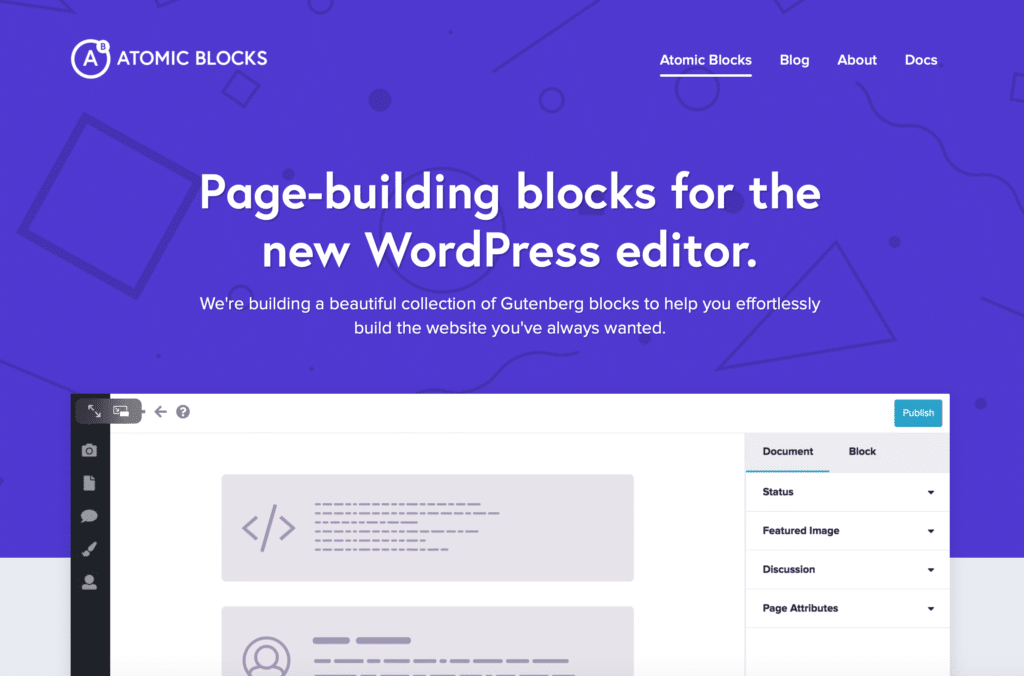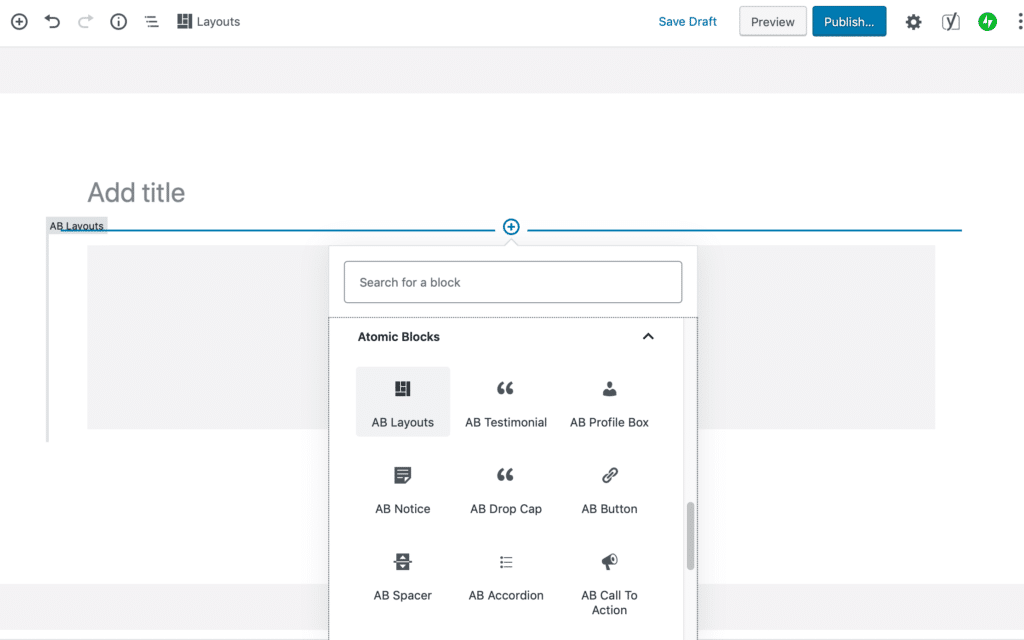Jessica Theme v1.9.2 and v2.0.0
Posted on March 28, 2025
We’re excited to announce two important updates for the Jessica theme – version 1.9.2 and version 2.0.0. These updates bring compatibility improvements and remove legacy code to keep your site running smoothly with WordPress 6.7, Genesis 3.6 and PHP 8.
We believe that frequent updates are generally a bad thing—they’re a hassle for site owners and often indicate poor software management. However, WordPress, Genesis, and PHP (the core language of WordPress) do receive occasional updates, and sometimes, those require theme adjustments for unforeseen changes.
Recently, WordPress introduced a breaking change affecting when text domains for translations are loaded. In response, Genesis updated this in version 3.6 (changelog). This, along with our long-standing plan to remove legacy code for outdated e-commerce plugins, prompted us to update the Jessica theme.
While these updates do not include critical security fixes, we recommend applying them, as some are necessary for PHP 8.4 compatibility.
What’s New in v1.9.2
- Full compatibility with the latest versions of WooCommerce, Genesis Framework, and WordPress
- Updated to support current PHP versions (PHP 7.4+ recommended)
- Various bug fixes and performance improvements
What’s Changed in v2.0.0
- Removed legacy code for WP eCommerce (WPEC) and iThemes Exchange. These plugins have been unsupported by their maintainers for a long time. Only WooCommerce is supported going forward.
- Streamlined theme codebase for better performance with PHP 8.
- I can’t imagine anyone is still using WPEC or iThemes Exchange, but if you are, you’ll want to stick with v1.9.2 and should not expect any further support of those.
Before You Update
IMPORTANT: Always back up your site before installing any updates. This is especially true with these updates as you will need to delete/remove a few existing files.
This includes:
- Complete site backup (files and database)
- Export any custom theme settings
- Note any customizations you’ve made to theme files (especially style.css and functions.php)
If you have code customizations in your current Jessica theme, you will lose those modifications unless you merge them into the new version. Merging those code-based child theme customizations is best done by whomever wrote those customizations in the first place and is not supported by 9seeds. They can do this by comparing a diff of the themes. If your customizations were all done via the WordPress dashboard/customizer without PHP or CSS code being written to files this does not apply to you.
Regardless, we again strongly recommend having a current backup.
Update Instructions
You can download the latest version of Jessica from https://9seeds.com/my-account/downloads/.
Option A: Update via WordPress Admin
- Download the latest version of Jessica theme from the link above
- Log in to your WordPress admin dashboard
- Navigate to Appearance → Themes
- Click “Add New” then “Upload Theme”
- Select the ZIP file you downloaded and click “Install Now”
- Click “Replace current with uploaded” to activate the updated theme
Option B: Update via FTP/SFTP
- Download and unzip the latest theme version
- Connect to your site via FTP/SFTP
- Navigate to
/wp-content/themes/ - Upload the unzipped theme folder, overwriting the existing jessica folder. Review the theme changelog and be sure removed WPEC/IThemes Exchangefiles have been removed.
- Clear any caching plugins or server caches
After Updating
- Check your site thoroughly to ensure everything is working correctly
- Test key functionality like product pages, checkout process, and any custom features
- If you encounter issues, restore from your backup and contact support