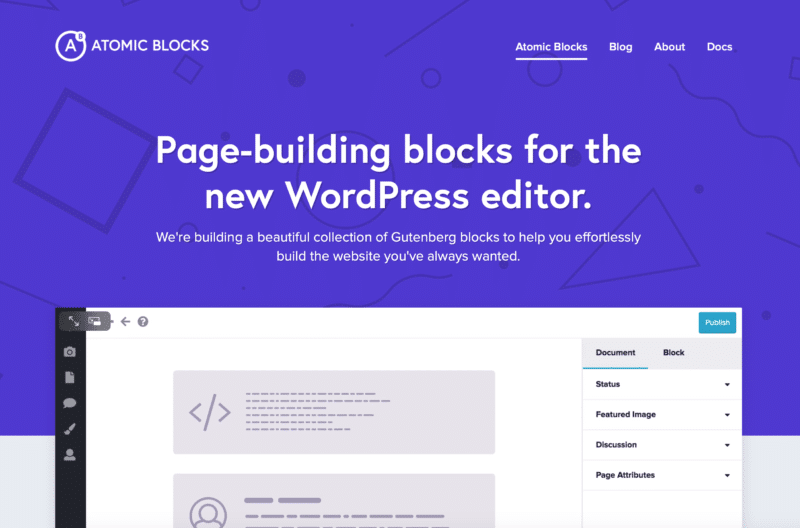
Atomic Blocks, the building blocks of an awesome Genesis site
Posted on July 10, 2019
Back when server-side includes were a thing, and custom PHP websites ran rampant, building a functional website took a ton of time and in some cases, a team of developers. If you visited one of the handfuls of beautifully designed sites on the web at that time, they were likely built by brands that had coffers deeper than the lifetime revenue of most small businesses. These days, the right Genesis theme combined with a powerful Gutenberg block builder like Atomic Blocks changes the graphical game for independent builders and small businesses alike.
Over the next few months, we’re taking a deep dive into ways you can create elegant experiences for site visitors through the use of new and powerful block builders.
What is Atomic Blocks good at?
Atomic Blocks began its block-making journey with straightforward blocks that helped to shortcut common layout changes. From testimonials to author profiles and accordions to share icons, the plugin started as a way to help site builders create faster. Today, Atomic Blocks is pushing further into the visual site building space by introducing section and layout blocks that help creators build immersive full-page layouts similar to what you might be able to make with other purpose-made site builders. These layouts (new in the 2.0 release) are a super power we are excited to add to future 9seeds themes.
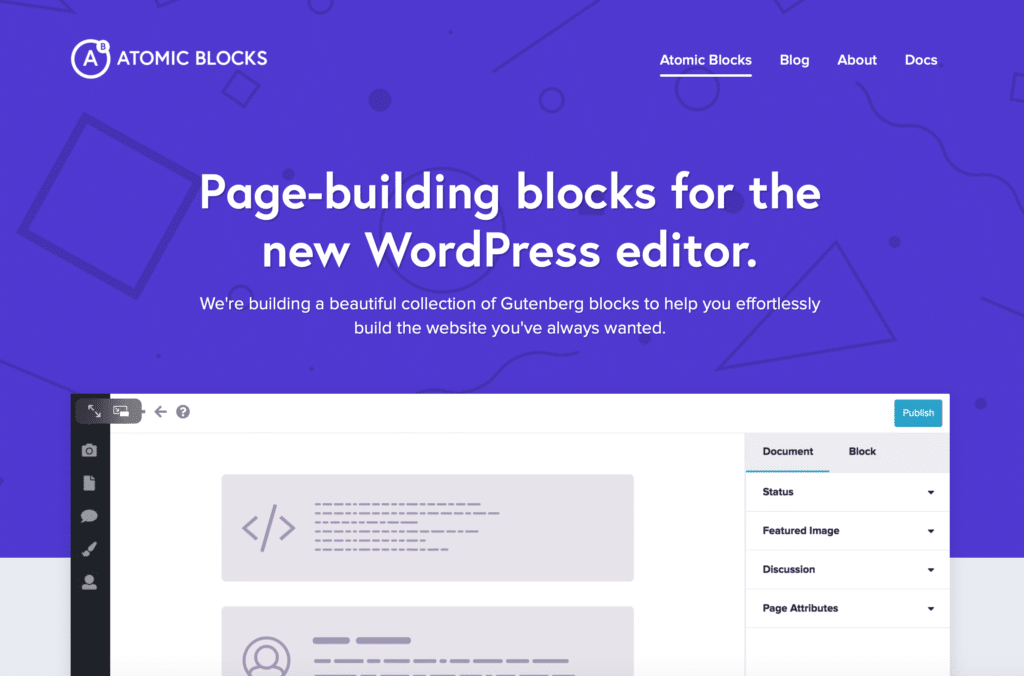
How does Atomic Blocks work?
Any Gutenberg-based block builder requires users to have a Gutenberg friendly theme. Genesis is Gutenberg ready, and some specialized themes make working with block layouts particularly easy. Before you begin building, check in with your theme developer to make sure they offer full support for both Gutenberg and Atomic Blocks. Then, just like any other plugin, simply install the Atomic Blocks plugin to enable the extended functionality it provides.
Next, head over to create a page and create your first visual layout using Atomic Blocks.
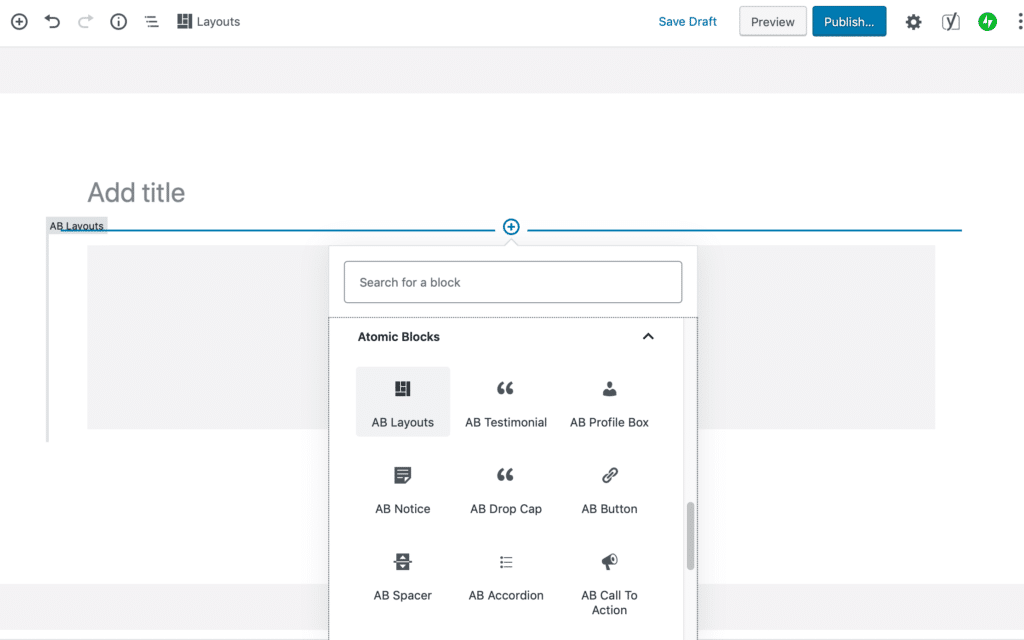
As you start building, make sure to check your work on the front-end to make sure that your theme is properly handling layout components.
Why should I trust this plugin?
The team behind Atomic blocks joined WP Engine shortly after WP Engine acquired StudioPress. That means that today, Atomic and StudioPress work side by side inside WP Engine. Combined they’re both fueled by one of the most experienced and biggest WordPress companies in the industry. Acquisition aside, the repository page for Atomic Blocks shows 20k+ installations, active development, and an incredibly high 4.5 star rating. Overall, this is a solid plugin with the promise of continued development into the foreseeable future. That’s a win win.

Without Gutenberg, writing content seems incomplete and without Atomic Blocks features of Gutenberg looks incomplete. Both are the future of WordPress CMS.