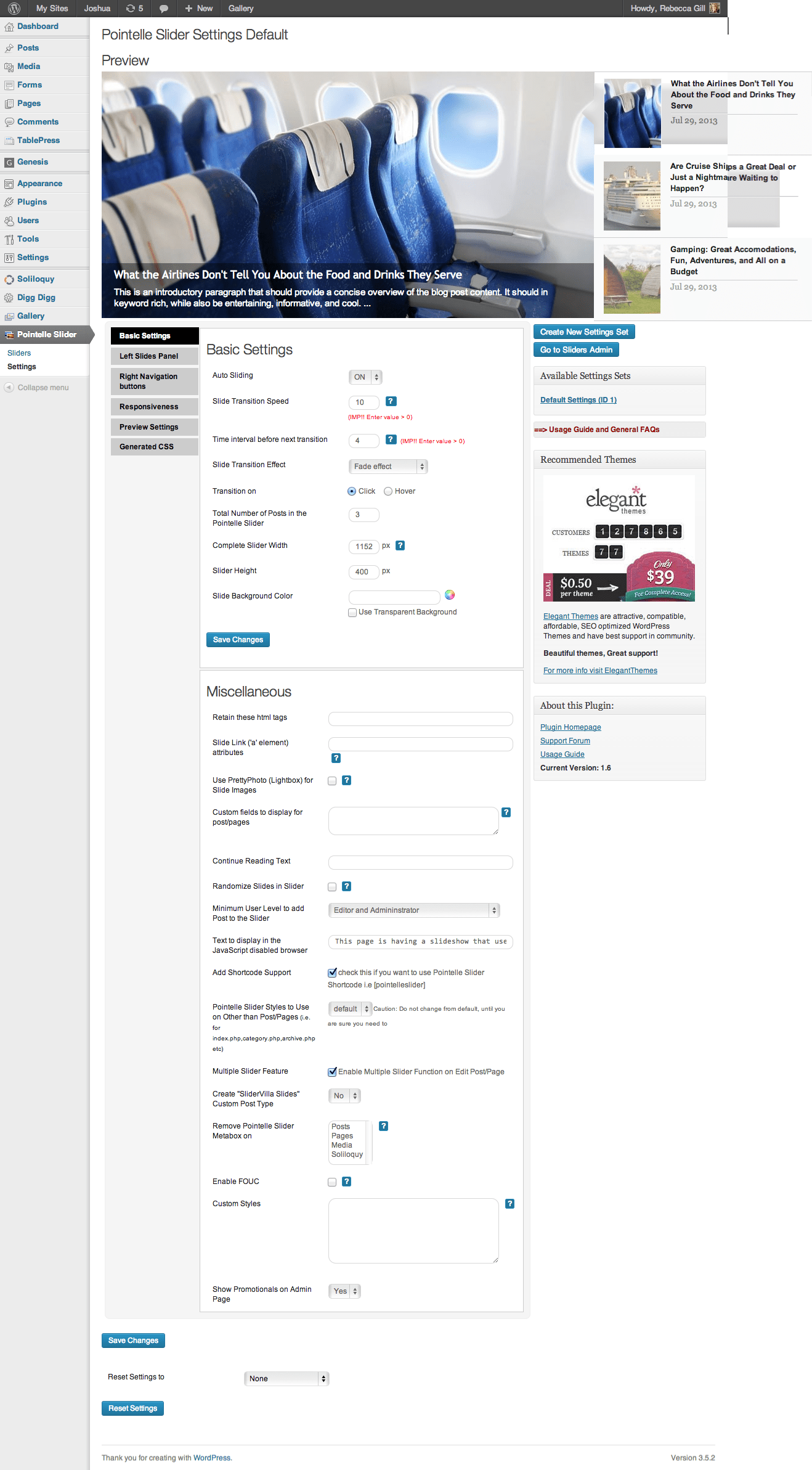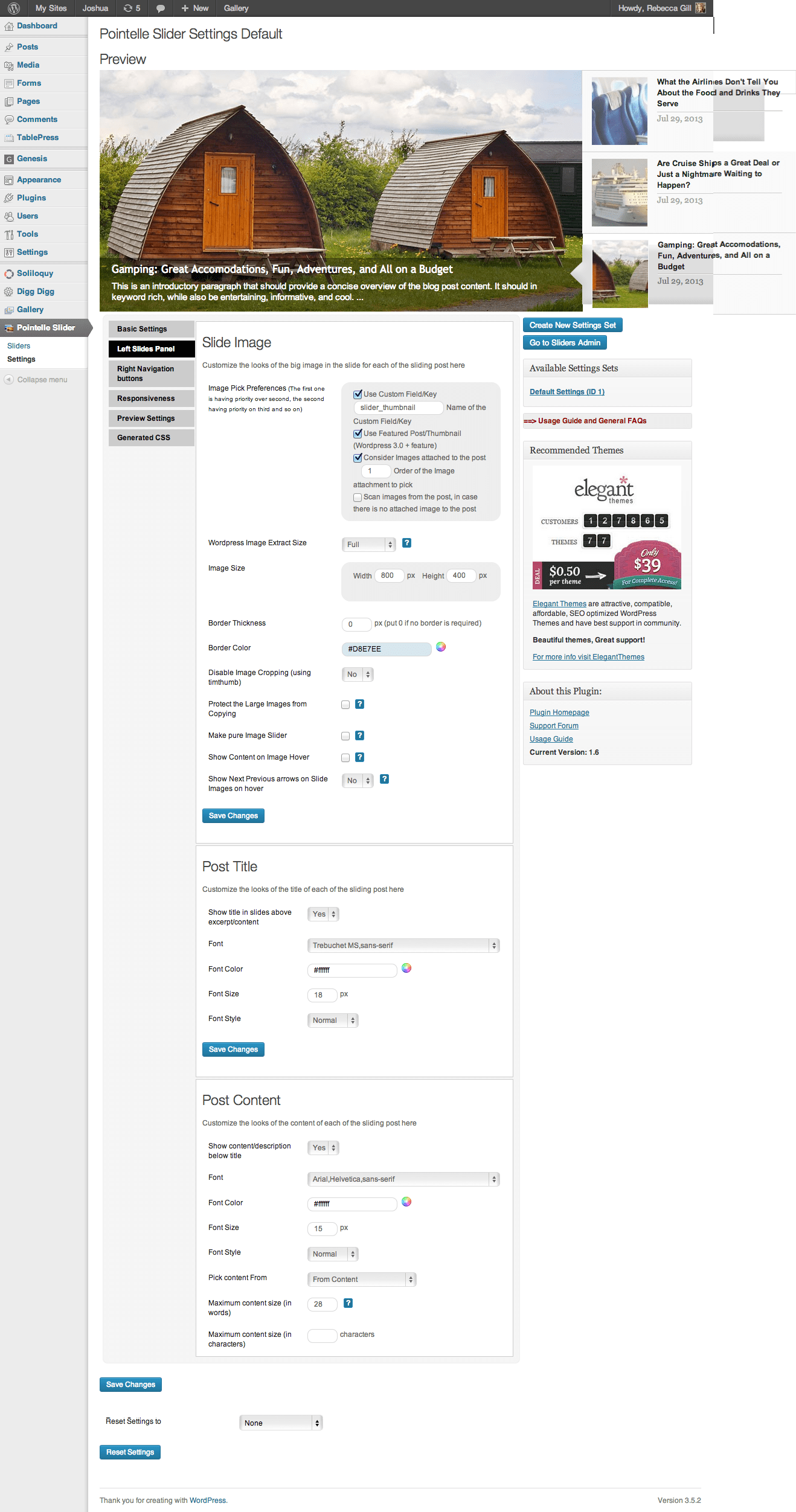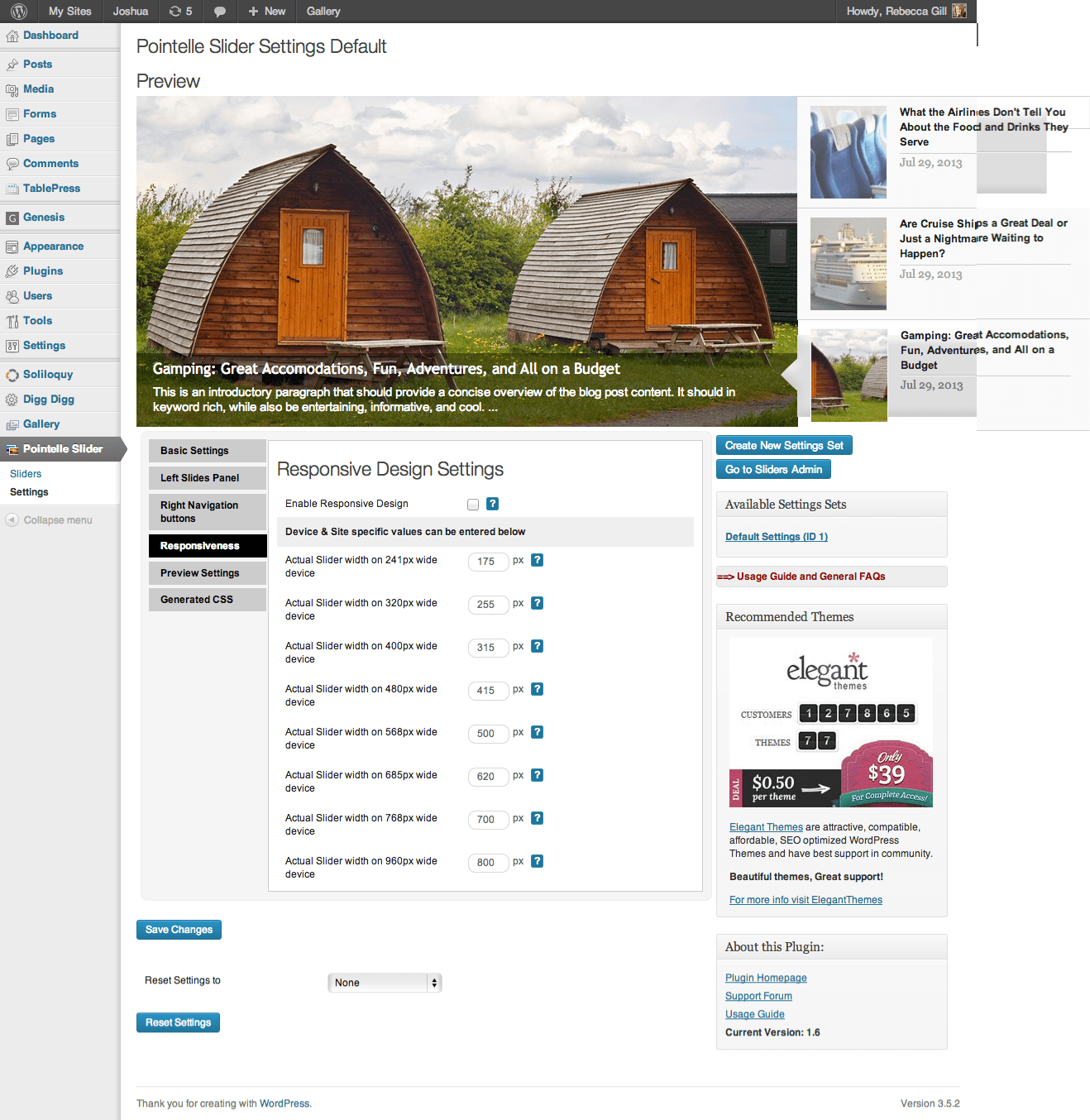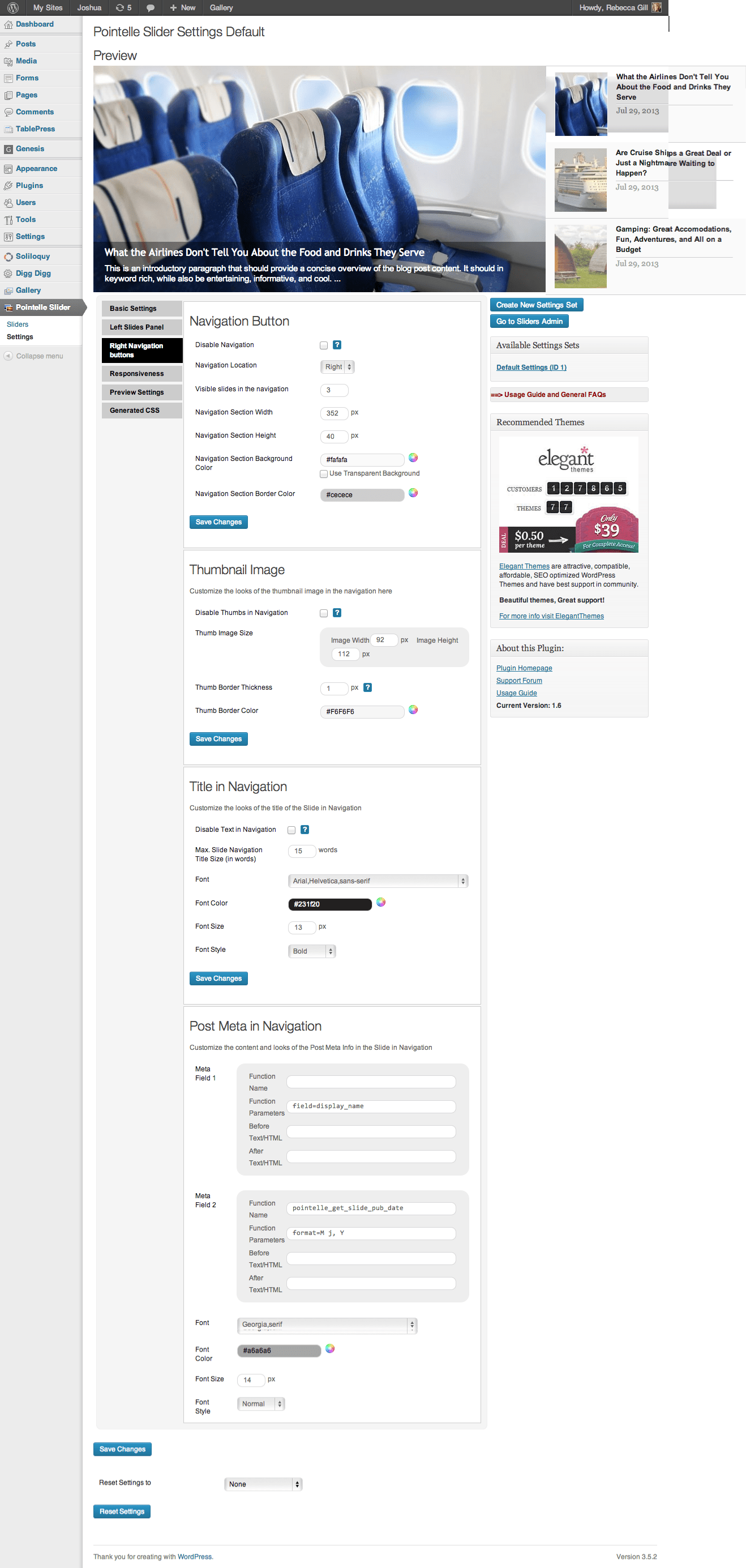This blog theme has an option of two different sliders. The demo is using Pointelle Slider, which is a premium slider. The license is not included in the purchase price of the theme, as we cannot bundle it. To use this slider, you will need to purchase the license. If you’d prefer to forgo this purchase, we also have the theme styled to use Soliloquy. This alternate slider will look similar on the left side, but will not have the right rotation. Soliloquy is included in the theme purchase and the license is bundled in the theme files.
To use Soliloquy as your Home slider:
A Soliloquy license is included in theme purchase and you should have been prompted to install this at theme activation. You should not use the Lite (free) version of this plugin.
- Go to Soliloquy –> Add New
- Slider Size:
- Slide width = 1152
- Slide height = 350
- Speed = 7000 (if you want to match demo)
- Duration = 600 (if you want to match demo)
- Click Upload Images — > Select Files
- Click Insert to slider
- Publish
Go to Appearance -> Widgets
- Drag Soliloquy over to Rotator sidebar
- From the drop down choose a slider.
- Save
To add text to your images, input the below text into the caption:
Curabitur eu ultricies quam?
Fusce porttitor viverra eros, et interdum augue rutrum id. Curabitur ullamcorper laoreet felis? Quisque vestibulum mauris at magna commodo, non dictum nunc fringilla.
To use the Pointelle Slider:
Go to Pointelle Slider –> Settings
Configure the slider based on the settings in the below screen shots. Since there are a lot of settings, we figured it would be easier on users to see the actual screen shots. There are four screen images and you should review each one.
Go to Appearance -> Widgets
- Drag Pointelle Slider – Recent Posts widget over to Rotator sidebar
- Save