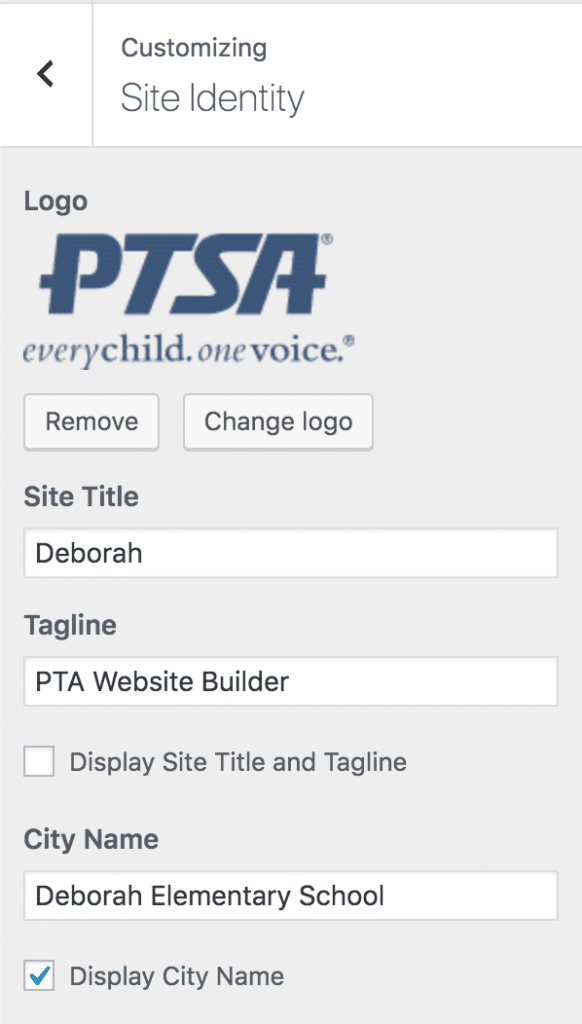Using PTSA Logo
Deborah is specifically designed for use with PTA websites. As such it comes with an official logo. To use the official PTSA logo follow these steps:
- Go to Appearance –> Customize –> Site Identity
- Enter your school or city name in the City Name field
- Check the box Display City Name to display City Name
- Click the Publish button to lock in your changes
Using Your Own Logo
However you may use the Deborah theme with your own logo image or with a standard text logo if you prefer. Here are the steps to do so.
- Go to Appearance –> Customize –> Site Identity
- Click Change Logo and Upload your own logo
- Click the Publish button to lock in your changes
Our demo logo.png file is 220px wide by 71px high. If your image is that size it will fit in the theme with no difficulty.